Connecting to OData Feeds with Excel 2013
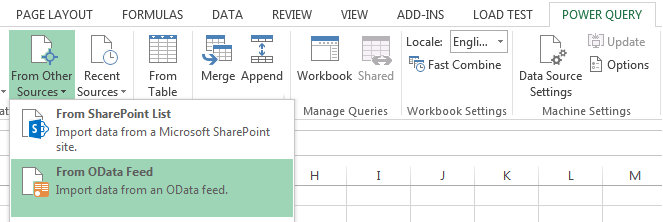
OData feeds, is connecting to data sources that supports Open Data Protocol, which is a data access protocol initially defined by Microsoft, it is similar to JDBC and ODBC although OData is not limited to SQL databases, the protocol was designed to provide standard CRUD access to a data source via a website. OData is the protocol is the data API for Microsoft Azure. Also one of the most popular OData client implementations are Microsoft SharePoint 2010, 2013 and WCF Data Services. There are two main ways to connect to OData feeds with Excel, which I'm going to address in this post. Say we are to connect to a SharePoint list called resources: Connecting with Power Query Open Excel and under POWER QUERY ribbon tab, click From Other Sources > From OData Feed. In the OData Feed dialog box, enter the URL for an OData feed then click OK. Note: When connecting to SharePoint lists, usually your URL would be in the following format htt...